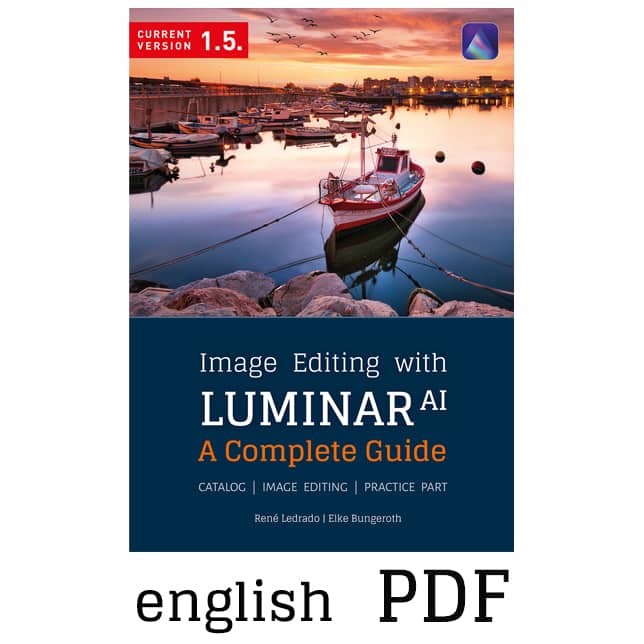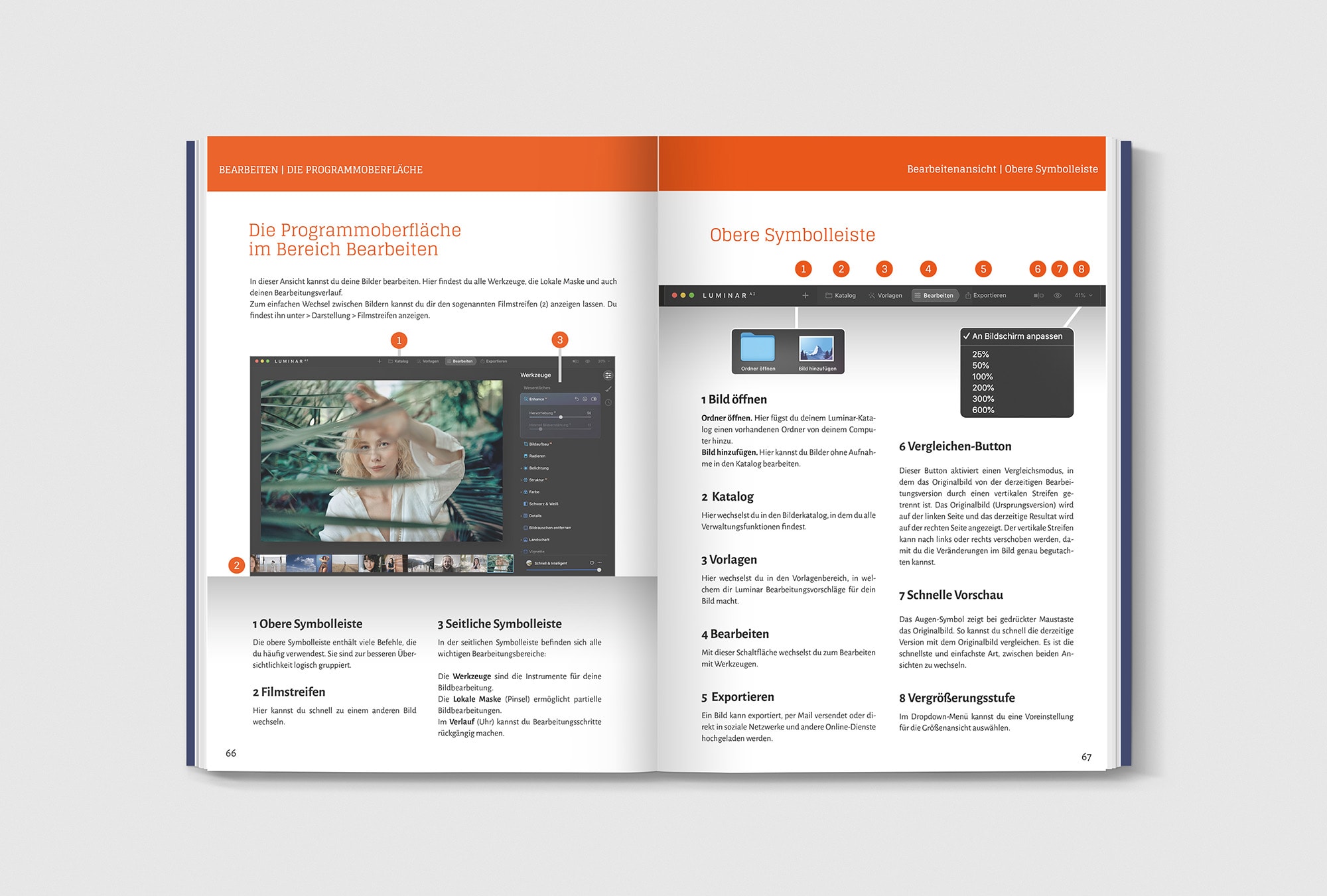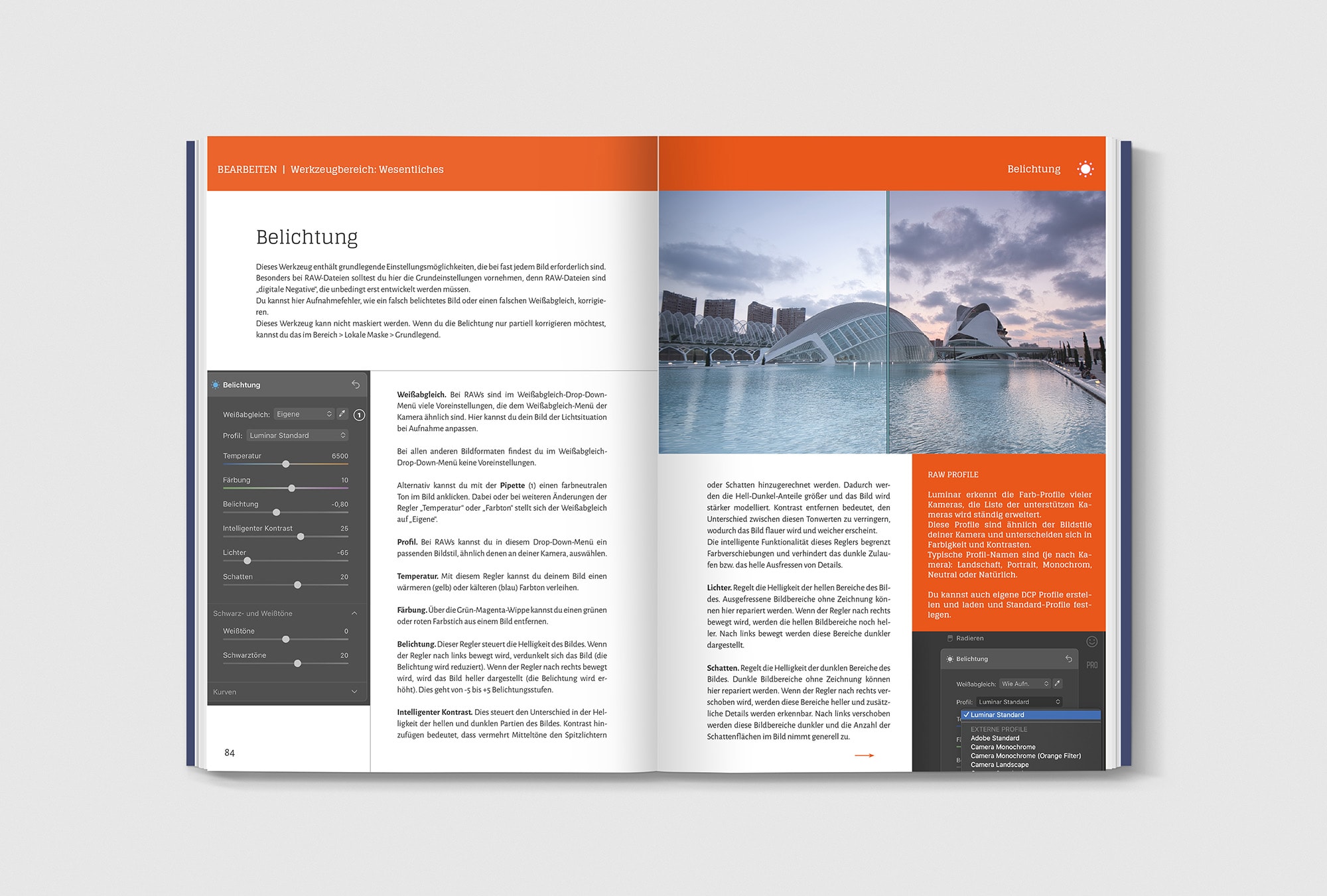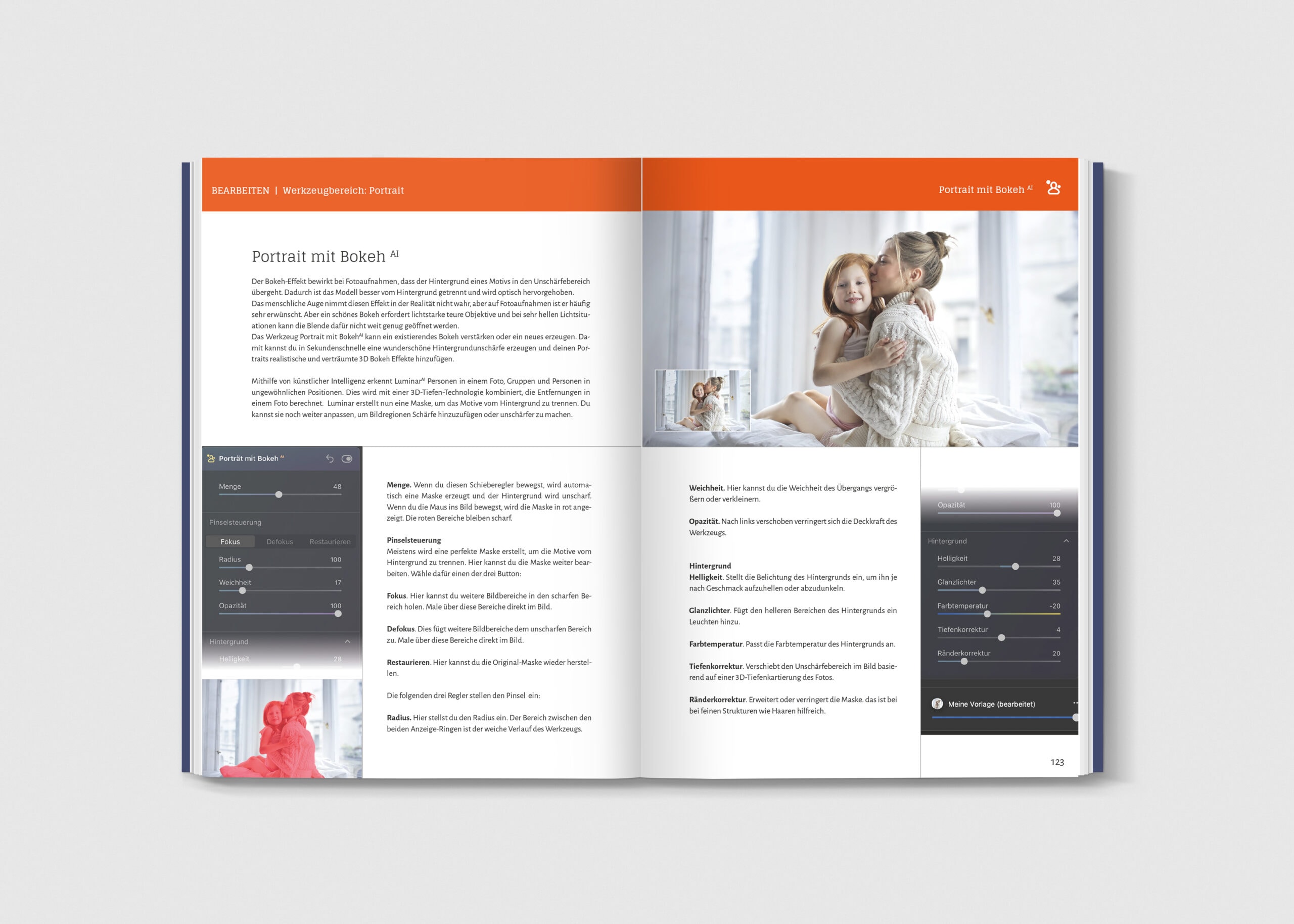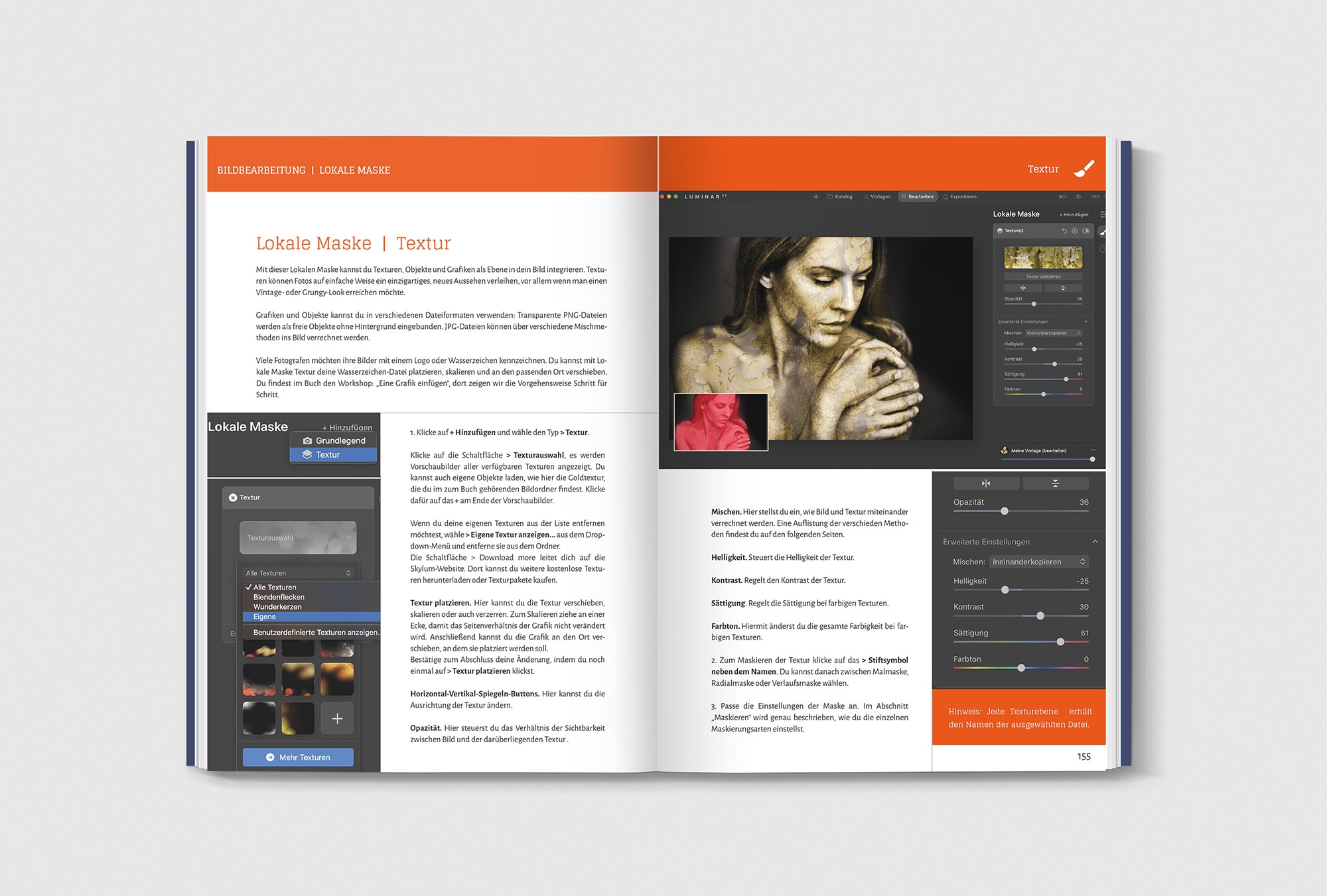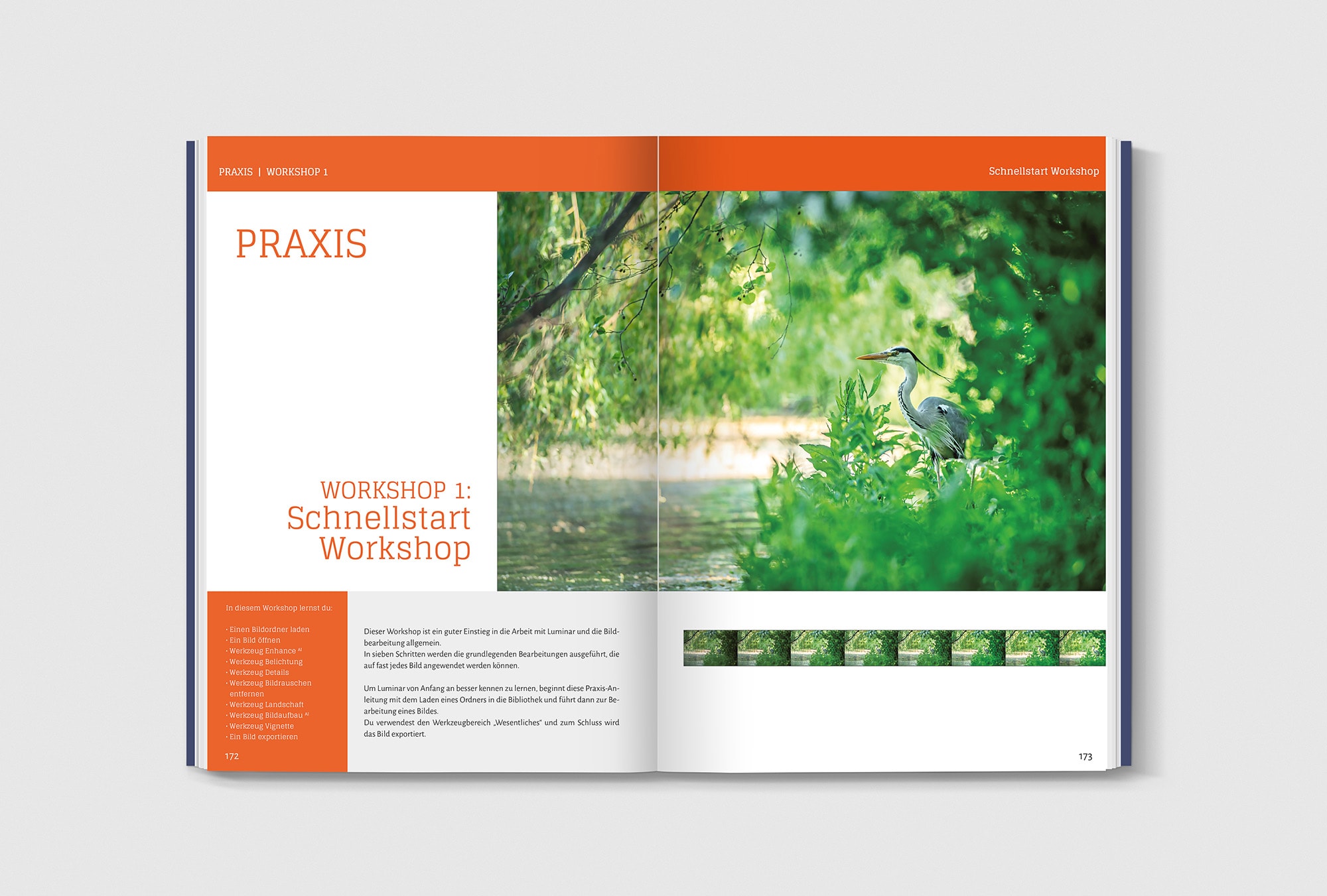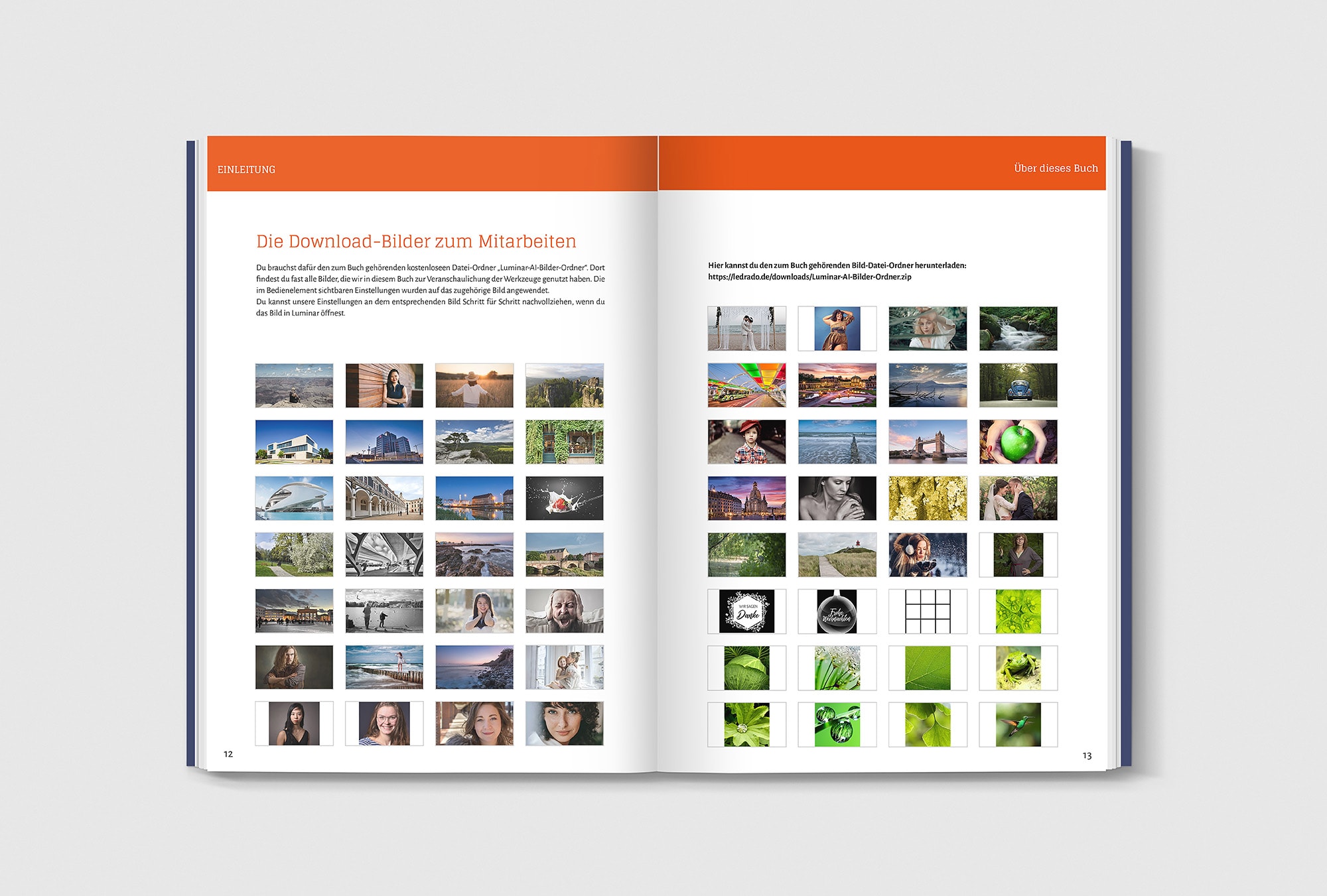Beschreibung
LUMINAR AI Complete Guide | PDF | version 1.5.
This clear and descriptive guide covers everything you need to know to easily edit images in Luminar AI.
With accessible and well-structured content, easy-to-follow instructions, and step-by-step workshops, Image Editing with Luminar AI is practical and inspiring.
Catalog: In the first section you will find everything you need to know about building a catalog and working with it.
Image editing: The second section will set out the details of image editing with templates and tools, working with masks and exporting and printing.
The practice part: The third section is the part with six workshops. The image files for them are provided for download, so that you can follow the exercises step by step.
If you want to start working in Luminar right away, follow Workshop 1: Quick Start. It will guide you through the catalog and a complete image editing workflow: You start by loading the provided image folder into the catalog and open an image. It will be edited with several tools and cropped at the end.
63 image files to work with: The free file folder that comes with the book contains almost all the images that we have used in this book to illustrate the tools. The settings visible in the control were applied to the corresponding image. You can follow our settings on the corresponding image step by step when you open the image in Luminar.
This manual is intended for both Mac and Windows users. The program functions are almost identical. Any differences between the two operating systems are mentioned, so you shouldn‘t have any problems.
Dimensions: 21 x 29,6 cm
Size: 224 pages
File size picture folder: 300 Mb
File size PDF: 60 Mb
After payment has been confirmed, you will receive an email with two individual download links for the guide and the image folder. These links can be used ten times. The mail should reach you within a few minutes, please also check your spam folder.